Industries We serve













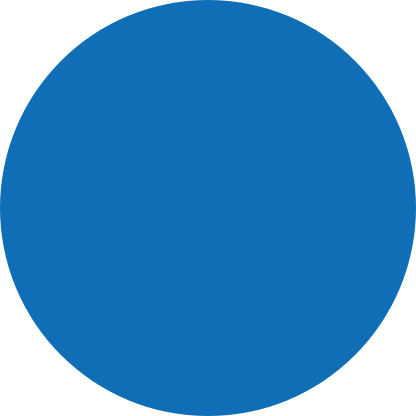
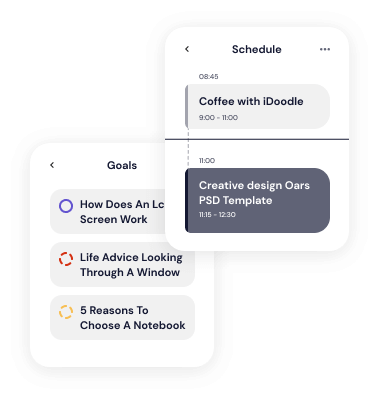


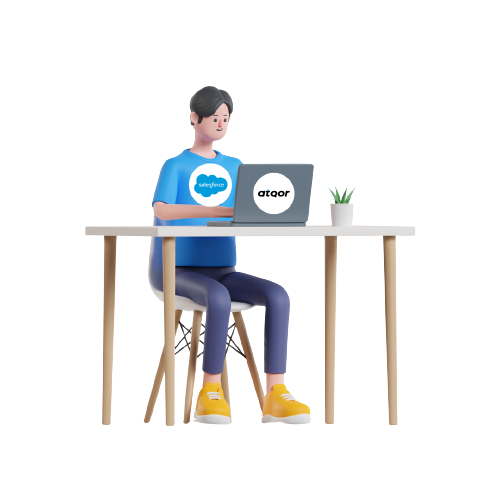
Together atQor and Salesforce aim to help organizations resolve their complex transformation and critical data. Moreover, choosing an excellent Salesforce consulting service company enables employees to build trust with customers. We are a result-oriented leader who offers the best design, implementation, and digital experience using Salesforce solutions. Besides, we like to work with forward-thinking companies, who are looking to grow their future across all platforms, and on all devices. We want to help customers drive the long-term relationship and build connections with growing together. In short, we want to bring the future into focus and provide industry-specific solutions.
One can build creative and innovative solutions using the Salesforce platform. Our Salesforce implementation services add Salesforce consulting, customization, migration, integration, support, and more.
Integrate Salesforce with several third-party apps, ERP systems, marketing automation, other workflow management system, etc. Connect to the Salesforce consultant team and use the best integration practices.
Our Salesforce consulting service team helps ensure your Salesforce implementation meets the requirements of customers and assists in driving results. Connect to Salesforce consultant and drive meaningful interactions.
Adept skills and get experience in using different tools to execute top-notch Salesforce data migration. Our experts handle challenges like data loss, security, and other interrupted business operations.
As a Salesforce consulting partner, we create a fully customizable workflow based on the customer’s requirements. Our custom Salesforce app cloud team helps build custom salesforce for your CRM-based businesses.
Salesforce support does not stop once the implementation is done. Instead, the support team helps optimize the salesforce implementation by merging the new functionality into the old using the best business strategies.
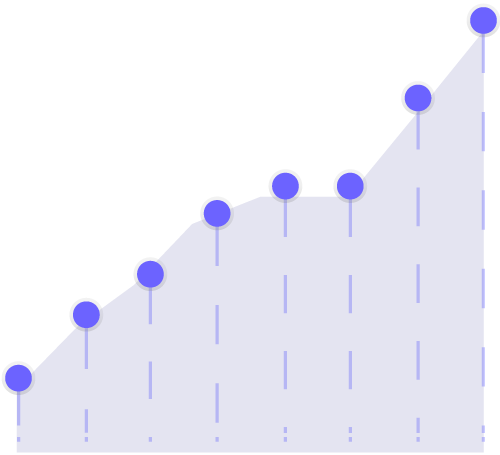
Salesforce CRM, designed by force.com, helps businesses to survey all customer data and manage it effectively. It comes with revolutionary solutions which let businesses manage their customers more productively. The following are the reasons which show why businesses should invest in Salesforce CRM.
Data is an essential part which helps in growing businesses in a digital-first economy, and it can be available from various sources including Google Analytics, social media, CRM technology, etc. The CRM platform can help in collaborate, tabulate, and later customize data based on your business’s unique needs.
Manage customer relationships and data manually by importing data, driving insights, and creating a graphical representation. Use actionable insights dashboard to get uniform business decisions without digging, sorting, or running a report.
CRM serves interactions, requirements, contact details, and other benefits to win customer-centric experiences. As it’s cloud-based, the records can be updated from anywhere. Moreover, the CRM platform has built-in collaboration, allowing users to one file simultaneously and get faster response time.
If you’re continuously capturing data and insights into your market, audience, and industry using automation, you can create more relevant and personalized messages which tailor the unique customer needs. You can also put people with similar niche products into different campaigns.
Automate the personalized data from the marketing funnel and improve your team’s sales by efficiently managing customer relationships. This is one of the significant benefits for customers as the data is available from dashboards without digging deep to find relevant information. Plus, high customer satisfaction rate.
Salesforce products break down into following Clouds, which include their tools and solutions to share main frameworks to ensure the organization works from a single source.
It is a CRM tool to drive the company’s growth by managing the accounts, finding customers, and closing deals. Top features include contact management, report generation, opportunity management, dashboards, sales forecasting, collaboration, etc.
Grow your brand with Salesforce Commerce Cloud and convert leads to customers. It offers users a complete view of the orders, and other activities carried on all commerce products. Moreover, it’s available for B2B and B2C commerce product lines.
With the Salesforce service cloud, the users offer personalized support through channels that add live chat, email, and phone. It comes with a self-service portal with adding a custom-branded community to help customers get answers quickly.
Tableau, a CRM tool, helps to manage the data and surface real-time insights directly from Salesforce CRM. It connects directly to CRM data and executes insights in chatter. Also, it can explore data quickly and automate actions using prebuilt applications.
Cloud Marketing platform delivers relevant and personalized journeys across different platforms and devices. The product can be developed for marketers looking to send messages to the right recipients at each phase of the customer relationship.
The Salesforce platform app offers users essential tools and services to improve the functionality of their sales. The businesses and IT teams conduct app development, including no-code builders, pro-code tools, and built-in enterprise services.
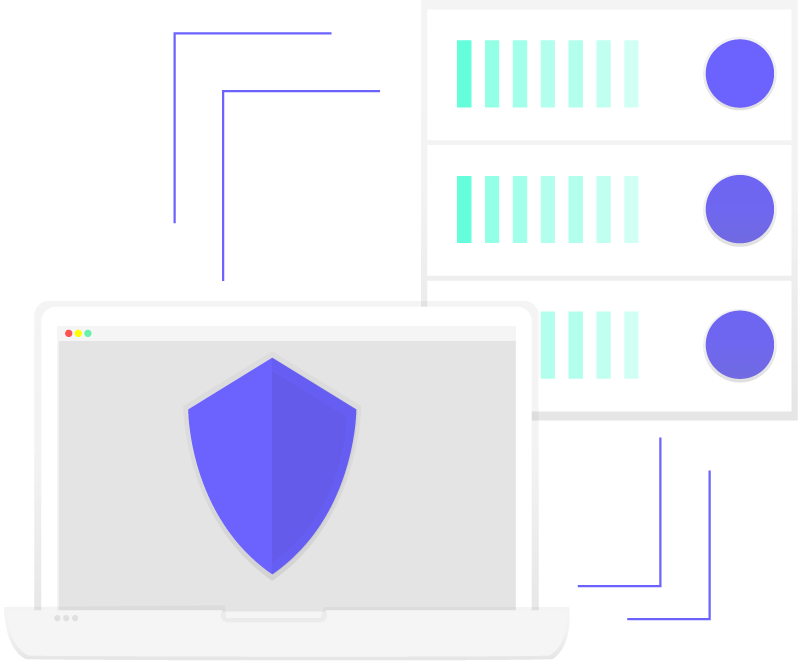
Get a team that supports you in reimagining how the organization works using efficient methods and modern tools.
Get a beautiful design with an intuitive customer experience that engages customers, employees, and stakeholders.
Close the data gaps by accelerating the insights. Moreover, build a capacity to stay ahead of the competition.
Deliver success by integrating data to automate complex tasks and connect with customers faster.
Build innovative apps and tackle the challenges across use cases using automation, document generation, and developer apps.
We are an outcome-driven company always looking to strengthen and improve customer relationship management practices with increasing loyalty. When customers understand your product and brand values, your sales increase automatically.
Future-proof your business by accelerating digital capabilities and offering a great customer experience. Adapt to change and understand tomorrow’s needs by innovating new products and features. Stand out from the crowd and improve a business process with future-proof solutions.
Our Salesforce consultant can excel at complex multi-cloud implementation across various cloud, industries, and integrations. Moreover, our implementation services help in staying with the flow. Increase the speed to market your product and deliver a seamless customer experience.
Our team uses Tableau via lightning web components where a developer can quickly integrate the Tableau dashboard into various Salesforce pages. We use the most powerful and fastest-growing tool for data visualization to simplify the raw data, which any professional can understand at all levels.
Our leaders and team members work side-by-side using teams and support you at every level. We share freely the knowledge to enable long-term success, as the right investment can help the customer focus on other valuable innovations with making smarter business decisions.
We are an outcome-driven company always looking to strengthen and improve customer relationship management practices with increasing loyalty.
Future-proof your business by accelerating digital capabilities and offering a great customer experience. Be ready to adapt to change and understand the need of tomorrow.
Our Salesforce consultant can excel at complex multi-cloud implementation across various cloud, industries and integrations. Moreover, our implementation services help in staying with the flow.
Our team uses Tableau via lightning web components where a developer can quickly integrate the Tableau dashboard into various Salesforce pages.
Our leaders and team members work side-by-side using teams and support you at every level. We share freely the knowledge to enable long-term success.
Industries We serve













13301 Alondra Blvd., Suite B Santa Fe Springs, CA 90670
1-844-294-5383
info@atQor.com
3110 Fairview Park Dr., Suite 120, Falls Church, VA 22042
1-844-294-5383
info@atQor.com
7111 Syntex Drive, 3rd Floor,
Mississauga, ON, L5N 8C3
1-289-290-4490
info@atQor.com

atQor is a leading Salesforce partner with a proven track record of success. We have a team of experienced and certified Salesforce professionals who are committed to providing the highest level of service to our customers. We offer a wide range of Salesforce services, and we are always up-to-date on the latest Salesforce technologies.