Drive innovation and solve complex business processes with Nintex Consulting Services for Salesforce.
Get a key solution for process management, process automation, and process optimization. Grow your enterprise by adding excellent workflow with Nintex professional services.